:
Cun't Spill [kuhnt spil]
1. Misspelling of words.
2. To use incorrect grammar.
3. To edit every post made on the Oddworld Forums to correct mistakes.
1. Misspelling of words.
2. To use incorrect grammar.
3. To edit every post made on the Oddworld Forums to correct mistakes.
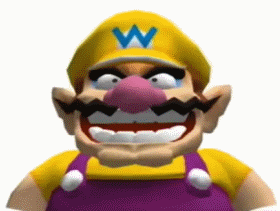
 |
|
 |
||
 |
Video Problems
Posted 03-04-2012 at 11:06 AM by Crashpunk
For some reason, one of my AVI files I recorded for my Let's Play doesn't want to show the video anymore, It used to work fine but now it doesn't for some odd reason.
I can hear the sound but I can't see anything. I can't open it on Sony Vegas or on any other movie making software - It just says it can't be opened. Also when I record anything else with the same program, it plays fine. It's just that one file. Anyone know a way to fix it? I really don't want to re-record it. If anyone wants the file, I could send it them via Email. |
 |
||
 |
 |
|||
 |
|
 |
 |
|
 |
|||
 |
|
 |
|||
 |
 |
||||
 |
|
 |
 |
|
 |
|||
 |
|
 |
|||
 |
 |
||||
 |
|
 |
 |
|
 |
|||
 |
|
 |
|||
 |
 |
||||
 |
|
 |
 |
|
 |
|||
 |
|
 |
|||
 |
 |
||||
 |
|
 |
 |
|
 |
|||
 |
|
 |
|||
 |
 |
||||
 |
|
 |
 |
|
 |
|||
 |
|
 |
|||
 |
 |
||||
 |
|
 |
 |
|
 |
|||
 |
|
 |
|||
 |
 |
||||
 |
|
 |
 |
|
 |
|||
 |
|
 |
|||
 |
 |
||||
 |
|
 |
 |
|
 |
||
 |
Recent Blog Entries by Crashpunk
|
 |
||
 |
 |
|||
 |
|
 |
























