Here it is, thanks to OddMan360's idea. We all have our own way of editing we want to do great hacks but some have better tools (like Photoshop/Illustrator or else) some don't. It doesn't mean you can't have quality, it just takes longer :P So, here's a thread for sharing tips. ^^
1. Be Organized
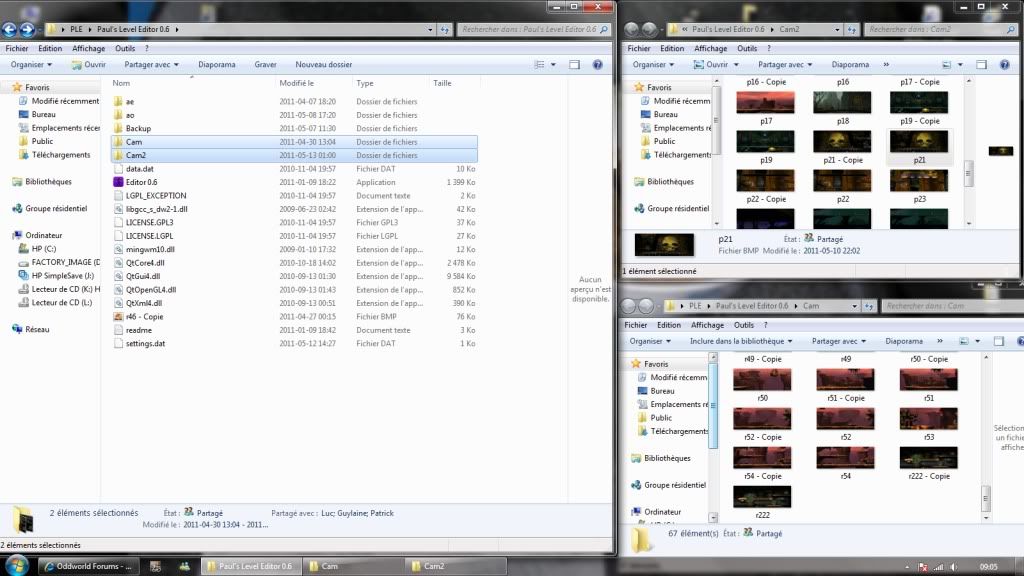
If you make a great cam edit and overwrite it with shit because of its name...

2. MsPaint for windows 7

The tools I use.
2a. Copy/paste/selection....
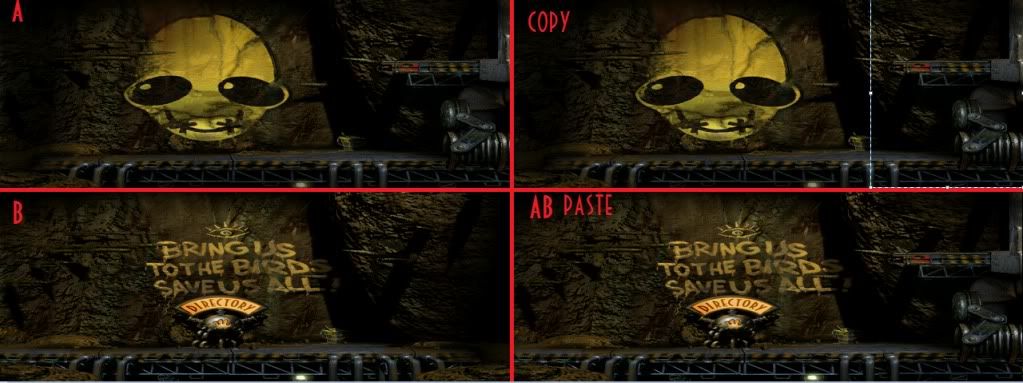
2b. Pencil (for shadows and texture)
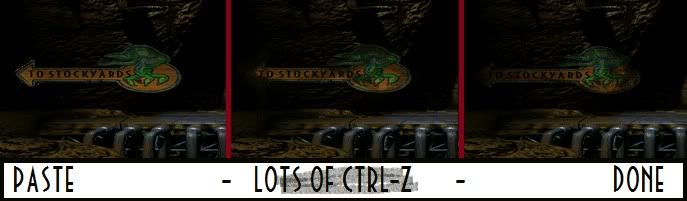
3. Save often
4. Use screenshots alot, mix colors, take SC from AE on fullscreen and resize them (640 x 240).

(but you won't have FG1 layer)
I don't have any more ideas, give your tips, ask questions.

See 'ya.





































